Hexchat How to join channel Page
The HexChat: Connection Complete dialog window will appear after you successfully connected to ScoutLink. If you know what channel you want to join, select Join this channel, and write the channel name (always started with #). However, if you don’t know which channel to go, select Open the Channel-list window. Press the OK button after you choose one of the options.
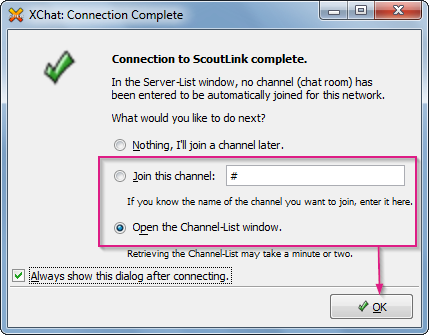
.
HexChat: Connection Complete window
If you choose the third option, the HexChat: Channel List (ScoutLink) will appear. To show a complete list of the channels, change the “channel with” value to 1, and then click the Search button. Select the channel you want to go, and click the Join Channel button.
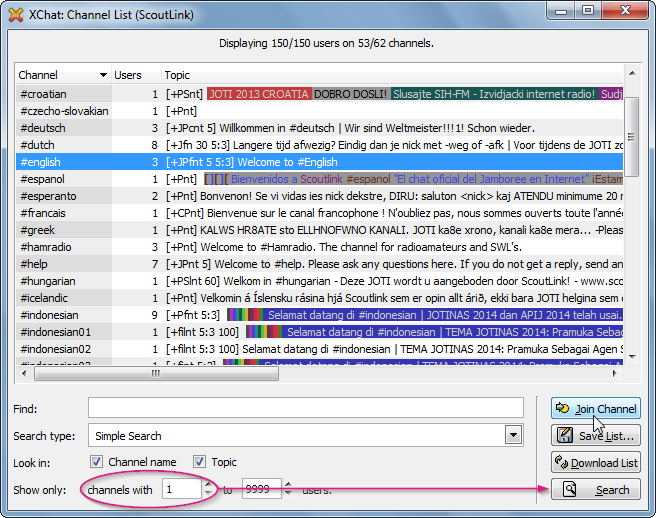
HexChat: Channel List (ScoutLink) window
Image shown below is an example if you choose to join the #english channel:
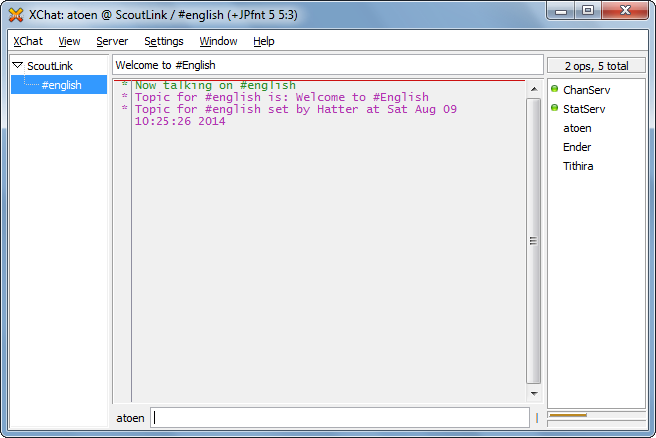
Successfully join #english channel