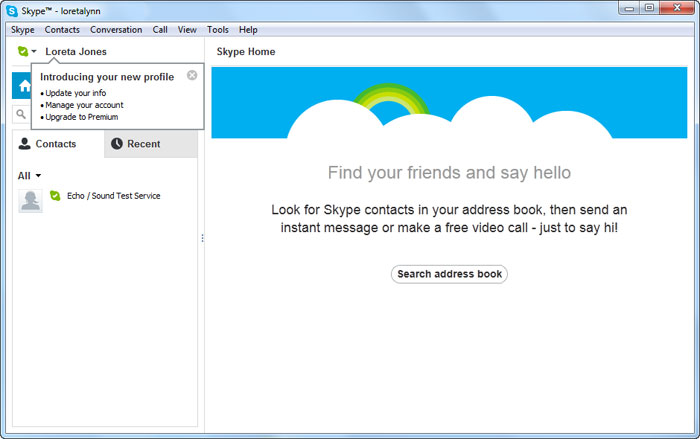Creating an Account and Username
1. Go to Skype.com and select Sign In in the upper-right corner.
2. Select Create an account, and the sign up form will appear. Follow the directions and enter the required information, such as your name, birthdate, and gender. (Note:you may wish to use your group emale adress and the first name of your gruop and last name joti)
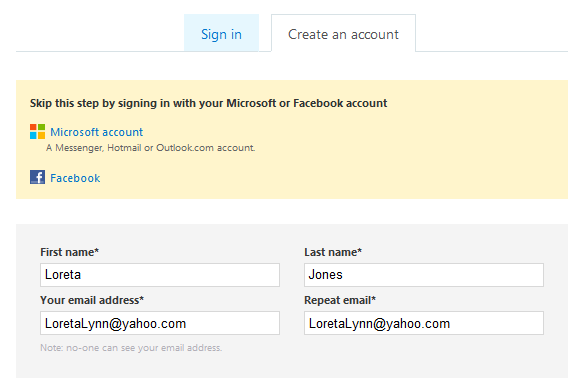
3. Review the terms of service and the Skype Privacy Statement, then click Continue.
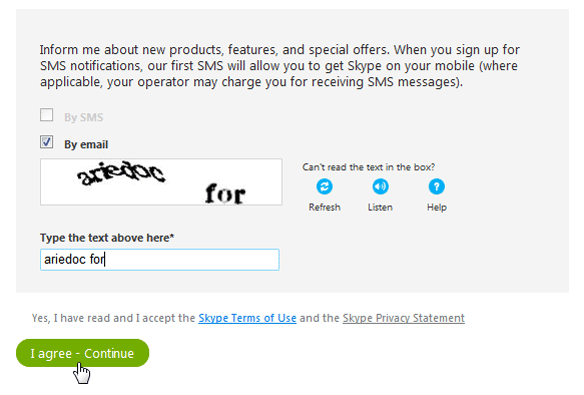
4. Your account has been created. Select Download Skype. (note select download diffrent verison for oprateing systems other than windows or if you all ready have skype insstaled skip this step)
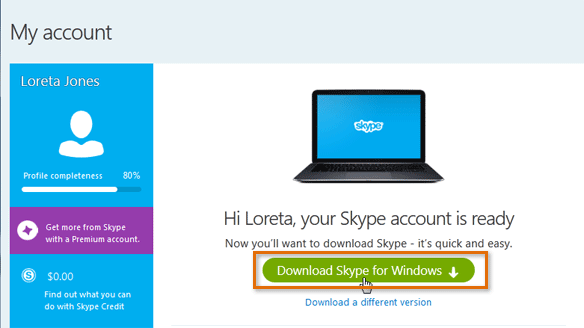
5. Locate and select the installation file on your computer, then follow the instructions to install Skype.
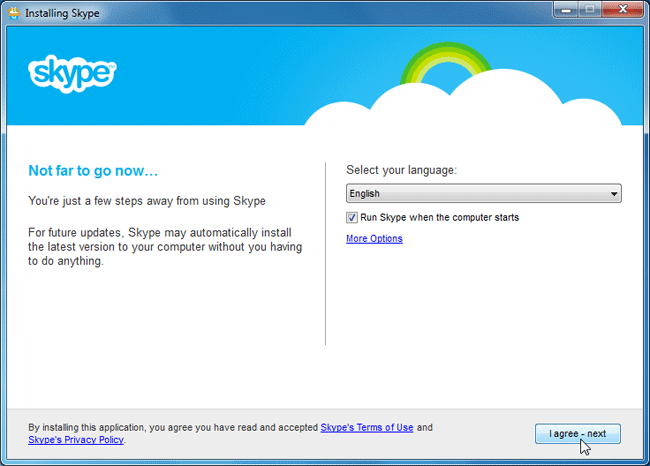
6. Enter your user name and password, then click Sign in.
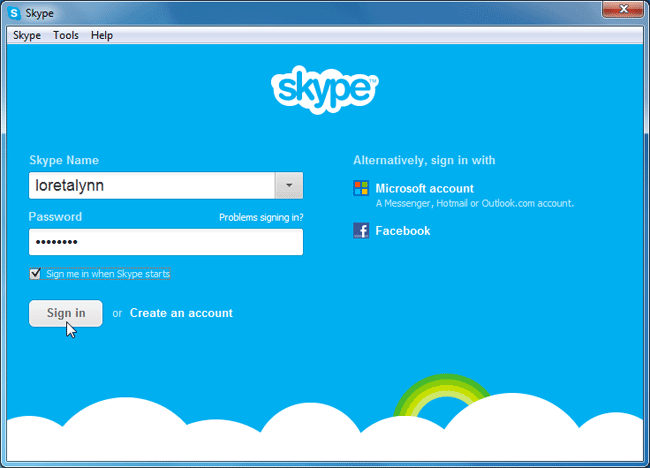
7. The Skype window will appear. (may look a bit difrent between systems)