This page Contans Technical info for Technical helpers seting up a JOTI site
Firstly, thank you for assisting Scouts with JOTA/JOTI – the largest annual Scout event. Your assistance is greatly appreciated. The following is provided for your information.
Before you start please have a read of the JOTI Rlues
Index
Jampuz / JID
Scout Working with Children Clearance
Guides Working with Children Clearance
Chief Scout & Guide JOTA/JOTI Message
Oprateing Times 2016
Work health and saffty
Parades
Pre-aranaged contacts
Misbehaving youth
Setup and Take down
Who's event is JOTI
J- Code
Assessments and youth badge work
Scoutlink Servcies
IRC
TeamSpeak
MineCraft
ScoutWired Servcies
TeamSpeak
MineCraft
Heroes Of The Storm(e-sports competition)
Avon Scout/JOTI Radio Services
Avon Scout/JOTI Radio
JOTI Cafe
Digital Campfire
Non Scout/Guide owned services
Email
Skype
SnapChat
YouTube
TeamSpeak
Instergram
Twitter
FaceBook
Google +
________________________________________________________________________________________________________________________________________________________
Jampuz /JID
All registered JOTA-JOTI sites will be issued with JamPuz / JID this number can be exchanged on air and on line over JOTA-JOTI there is only 1 JID per site, To principle is simple – every time you make contact with another JOTA-JOTI location during the JOTA-JOTI weekend you ask for, and record, their JID – and they will record your JID. Documents are available for download to help you record the JID codes you collect. See http://jotajoti.info for more information
Top
________________________________________________________________________________________________________________________________________________________
Scout Working with Children Clearance (WWCC) and Non Scout Members
All persons on a JOTA-JOTI site over the age of 18 and are not members of scouts must submit a WWCC number to Email: wwcc@nsw.scouts.com.au
Non members of scouts can apply for WWCC clearance from http://www.kidsguardian.nsw.gov.au/Working-with-children/Working-With-Children-Check/apply/apply and apply for a volunteer clearance. Which is free, the applicant will then need to report a any Roads and Maritime services (RMS) office and present proof of identity (such as driver licence) an application will then be processed and all being well the applicant with have their number in 2 to 3 weeks. The clearance lasts for 5 years.
Top
________________________________________________________________________________________________________________________________________________________
Guides Working with Children Clearance (WWCC) and Non Guide Members
Coming soon
Top
________________________________________________________________________________________________________________________________________________________
Chief Scout & Guide JOTA/JOTI Message
Download and hear a message by the Chief Scout & Guide and from
http://www.international.scouts.com.au/programs-in-australia/jotajoti available from the week before JOTA/JOTI.
Top
________________________________________________________________________________________________________________________________________________________
Oprateing Times 2016
JOTA-JOTI 2016 Operates on 14th, 15th and 16th of october, you can take part as much as you want over JOTA-JOTI weekend
Top
________________________________________________________________________________________________________________________________________________________
Work health and saffty
all JOTI sites must be safe for everyone to be in. as a Site operator you must make shore people can hurt them self on anything you own or put up, look out for trip hazards, electrical hazards. you may also be requested to provide a Risk assessment for your site, talk to your site contact about risk assessments
Top
________________________________________________________________________________________________________________________________________________________
Parades
You may be invited to a parade at the start or end of JOTI, you are welcome to attend. a few points of protocol, one do not talk unless asked, stand near the flags with the leaders, you do salute the Australian flag with the youth members but no other flags are to be saluted. You may be asked to walk into the centre of the parade to receive a thanks from the youth members for all your hard work, to which a reply is required (ask the leaders beforehand what the response is)
Top
________________________________________________________________________________________________________________________________________________________
Pre-aranaged contacts
Pre-arranged contacts can be made at any time before JOTI via email, internet. if you agree to a chat make shore you keep your word
Top
________________________________________________________________________________________________________________________________________________________
Misbehaving youth
At a JOTI site you as A Site operator have the same authority as a standard leader, you can tell a youth member to do something and they must do as you say, if you are going to tell a youth member what to do be very careful not to put a youth member in danger with any of your instructions. it is very common to kick youth members out of the computer room for misbehaving. if you feel you are unable or un willing to deal with misbehaving youth ask one of the leaders to deal with the youth member
Top
________________________________________________________________________________________________________________________________________________________
Setup and Take down
At the start and end of JOTI it is expected that members of scouts and guides should help you with your equipment in some cases youth members can get credit in their award books for helping you. if you need help with set up of pack up you can request any idol youth member to help you
Top
________________________________________________________________________________________________________________________________________________________
Who's event is JOTI
JOTA-JOTI is a world scout/guide event and so is seen as a scout/guide event a computer club should not be organising a JOTI, only providing their time and equipment to help, also a adult scout/guide member should be appointed to help at any JOTI site. any questions on this please email contact@nswjotajoti.org
Top
________________________________________________________________________________________________________________________________________________________
J code
J-code aims to make a very basic communication possible between Scouts and Guides that have no language in common. It is a fun way to try to link up with someone who you otherwise could not communicate with. The code can be used in IRC #intetnational during the JOTA-JOTI weekend.
J-Code sheet
Top
________________________________________________________________________________________________________________________________________________________
Assessments and youth badge work
You may get requests from leaders or youth members to assess youth members for skills related to computers. If you are able please help them. You can request the requirements of the skill from the leaders, if you think the youth member passes you can sign your name in their award book
Scout Award Scheme
Guide Award Scheme
Top
________________________________________________________________________________________________________________________________________________________
Scoutlink Services
IRC (Internet Relay Chat)
What you need
Any PC pention 3 or more will run IRC Tablets are also able to be used
Adress for all IRC Servers is chat.scoutlink.net port 6667
SOFTWARE TO USE

Windows - MIRC which can be downloaded from www.mirc.co.uk. Install this on your computer that you are using for JOTI.
Server setup
Join Channel

Mac OS X - Colloquy which can be downloaded from http://colloquy.info/downloads.html. Install this on your computer that you are using for JOTI.
Server setup

Linux - Xchat which can be downloaded from https://hexchat.github.io/downloads.html. Install this on your computer that you are using for JOTI.
Server setup
Join Channel

Scoutlink Andriod app - Scoutlink Andriod app which can be downloaded from https://play.google.com/store/apps/details?id=uk.org.mattford.scoutlink&hl=en_GB. Install this on your computer that you are using for JOTI.

Ipad - TurboIRC 3 which can be downloaded from https://itunes.apple.com/au/app/turboirc/id583000012?ls=1&mt=8. Install this on your IPad that you are using for JOTI.
Scoutlink offer a web based IRC Client called webchat
Webchat - Goto http://www.scoutlink.net/connect/webchat/.
Users with @ or green dots before their names
users with @ or green dots on IRC are Channel Moderator and are controling the channel
For more about IRC vist Scoutlink
Top
______________________________________________________________________________________________________________________________________________
 TeamSpeak Voice Chat
TeamSpeak Voice Chat
If you need help while using our TeamSpeak server, you can:
* Ask one of our operators or team members for help. They all have a shield (Red,Silver, Pink or Green) next to their name on the server.
* Join the #help channel. This notifies all operators on the server that you need assistance.
* Email: help@scoutlink.net.org
What You will need
Speakers or headphones
Microphone
TeamSpeak software
SOFTWARE TO USE
TeamSpeak 3 which can be downloaded from http://www.teamspeak.com/?page=downloads. Install this on your computer that you are using for JOTI Versons are avilable for Windows, Mac and linux.
Server Setup
TeamSpeak Server set up
Staff on TeamSpeak
Techie 
These people are allowed to adjust server settings, may kick and ban users from the server, can create, edit and delete new channels and are able to move people to another channel or give out Techie, CC, IRCOp and Chanop rights. They have rights across the entire server.
Country Coordinator (CC) 
These people are allowed to kick and ban users from the server, can create, edit and delete new channels and are able to move people to another channel or give out IRCop and Chanop rights. They have rights across the entire server.
IRC Operator (IRCop) 
These people are allowed to kick and ban users from the server, can create, edit and delete new channels and are able to move people to another channel and give Chanop rights. They have rights across the entire server./p>
Channel Administrator 
The Channel Administrators are Chanops who can also give out Chanop rights. Like Chanops, they can kick and ban and edit channels which they have rights in.
Channel Operator (Chanop) 
The Chanops are basically comparable to Chanops on IRC. They can kick, ban and edit channels which they have rights in.
Minecraft Team
The Minecraft Team are users on Scoutlink that share the passion to play minecraft. Their main responiblity to to run the ScoutLink Minecraft Server
Help And Training Team (HATT) 
The Help & Training Team (aka HATT) are Scoutlink users who have volunteered to make your ScoutLink experience easier and more fun by being there whenever you have a problem. These problems might be a technical issue, problems with another user, or just somewhere to ask for advice.
For more about Teamspeak 3 vist Scoutlink
Top
______________________________________________________________________________________________________________________________________________

What you need
PC (Windows/Mac/Linux)
Recommended Requirements:
CPU: Intel Core i3 or AMD Athlon II (K10) 2.8 GHz
RAM: 4GB
CPU: GeForce 2xx Series or AMD Radeon HD 5xxx Series (Excluding Integrated Chipsets) with OpenGL 3.3
HDD: 1GB
Latest release of Java 8 from java.com
SOFTWARE TO USE
Minecraft
Server Setup
Minecraft Server Setup
Server Adress
minecraft.scoutlink.net
How to play
How to play guide
For more about Minecraft vist Scoutlink
Top
________________________________________________________________________________________________________________________________________________________
 Services
Services
______________________________________________________________________________________________________________________________________________
 TeamSpeak Voice Chat
TeamSpeak Voice Chat
If you need help while using our TeamSpeak server, you can:
* Ask one of our operators or team members for help. They all have a shield (Red,Silver, Pink or Green) next to their name on the server.
What You will need
Speakers or headphones
Microphone
TeamSpeak software
SOFTWARE TO USE
TeamSpeak 3 which can be downloaded from http://www.teamspeak.com/?page=downloads. Install this on your computer that you are using for JOTI Versons are avilable for Windows, Mac and linux.
Server Setup
TeamSpeak Server set up
For more about Teamspeak 3 vist ScoutWired
Top
______________________________________________________________________________________________________________________________________________

What you need
PC (Windows/Mac/Linux)
Recommended Requirements:
CPU: Intel Core i3 or AMD Athlon II (K10) 2.8 GHz
RAM: 4GB
CPU: GeForce 2xx Series or AMD Radeon HD 5xxx Series (Excluding Integrated Chipsets) with OpenGL 3.3
HDD: 1GB
Latest release of Java 8 from java.com
SOFTWARE TO USE
Minecraft
Server Setup
Minecraft Server Setup
Server Adress
minecraft.scoutwired.org
How to play
How to play guide
For more about Minecraft vist Scoutwired
Top

What you need
PC (Windows/Mac)
Recommended Requirements:
PC
OS: Windows 7 or better
CPU: Intel Core i5 , AMD FX Series or better
RAM: 4GB
CPU: GeForce 2xx Series or AMD Radeon HD 5xxx Series (Excluding Integrated Chipsets) with OpenGL 3.3
HDD: 10GB
PC
MAC
OS: 10.10
CPU: Intel Core i5 , AMD FX Series or better
RAM: 4GB
CPU: GeForce 2xx Series or AMD Radeon HD 5xxx Series (Excluding Integrated Chipsets) with OpenGL 3.3
HDD: 10GB
SOFTWARE TO USE
Heroes Of The Storm
Setup
1. To download and install HOTS (Warning: The game does require internet to play. It also requires an initial 1.4GB download to install the game to your computer).
2. Create yourself a free account
3. Install Heroes of The Storm from the launcher
4. You’ll need to complete the tutorial before you can play a game with others, this will also teach you how to play, and the basics of the game!
For more about ScoutWired Heroes Of The Storm vist Scoutwired
Top
______________________________________________________________________________________________________________________________________________
-->
Avon Scout Radio/JOTI Radio Services
 Avon/JOTI scout radio
Avon/JOTI scout radio
What You will need
PC / I Pad / Andriod Device / Mac
Speakers or headphones
SOFTWARE TO USE

Ipad/Iphone - https://itunes.apple.com/us/app/avon-scout-radio/id1059233189?mt=8.

Blackberry - https://appworld.blackberry.com/webstore/content/59984275/?countrycode=GB&lang=en

Andriod - https://play.google.com/store/apps/details?id=com.nobexinc.wls_02725150.rc
Web
www.avonscoutradio.org.uk/index.php/liveplayer?id=20
See www.avonscoutradio.org.uk for more informason
Top
______________________________________________________________________________________________________________________________________________
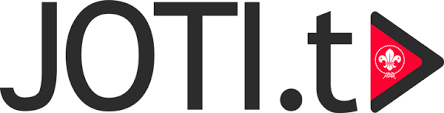
 -JOTI Cafe
-JOTI Cafe
Check List
to ensure the best possible quality and to use JOTIcafe without any problems, use the following checklist. When you have followed the checklist you are fully prepared for JOTIcafe.
Make sure your webcam and microphone are connected and working
Update your web browser to the latest version (Internet explorer is not supported)
Login JOTI TV Login
Supported Browser
Chrome: PC / Mobile
Opera: PC
Safari: PC
Firefox: PC

You can start using Digital Campfire in 4 very simple steps:
1. Login: JOTI.tv login JOTI TV Login
2. Go to “Digital Campfire” in the menu.
3. Follow the intructions (Allow Webcam access)
4. See your photo.
Digital Campfire Mobile
JOTI.tv follows the latest trends on the Internet. Video with HTML5 is on of those trends which makes it possible to capture video from a smart phone camera. With Digital Campfire Mobile you can try out all these new HTML5 features and allows you to create a wireless camera in seconds. Simply turn your smart phone into a webcam and send your mobile photo to the Digital Campfire automatically.
Login and try it yourself! JOTI TV Login
Not all web browsers and devices are supported. It depends on the software version and hardware model. In the table below you see which platforms are supported.
Android 4+ Google Chrome version 29+
iPhone,iPad not supported
BlackBerry 10 BlackBerry Browser 10.0 only
Android & Symbian Opera 12.x only
Android & MeeGo Firefox version 24+
See joti.tv/digitalcampfire.
See www.joti.tv for more informason
Top
______________________________________________________________________________________________________________________________________________
Non Scout/Guide owned services
 nswjotajoti.org Email address
nswjotajoti.org Email address
What You will need
a device that works with email
We recommend using moxilla's thunderbird. here is the link to download it: https://www.mozilla.org/en-US/thunderbird/
a adress from nswjotajoti.org
Setup
Server mail.nswjotajoti.org
username: xxx@nswjotajoti.org
Password: as given
Top
______________________________________________________________________________________________________________________________________________
.jpg)
What You will need
a Andriod/MAC/Ipad/Windows/Liunx device
a Cammera
a Microphone and spekers
SOFTWARE TO USE
Skype
Setup
Select a name (try ad add JOTI to the name some ware to tell others you are a JOTI site)
Setup
Adding contacts to your Skype
If you look at the online registrasion page at www.jotajoti.info you will find some registered sites have put down a skype name you can use this to find contacts to talk to, like wise when you regeister you sould put your Skype name in so others can call you, click the link below for how to set up contatas in your adress book
Adding Contacts to Skype adress book
Makeing a call Skype to Skype
how to call
How to find a Scout to talk to? Have a look in the JOTA-JOTI sign-up list on www.world-jotajoti.info, find a Scout groups active on e.g. Skype and invite them to meet in Skype.
Top
______________________________________________________________________________________________________________________________________________

What You will need
a Andriod/Ipad/Iphone device
a Cammera
SOFTWARE TO USE
Ipad/Iphone
Android
Setup account
setup
How to use
How to use guide
please read the guide or Scouts Social media policys before useing Snapchat and also be aware that Snapchat has a +13 age reqiurment
Top
______________________________________________________________________________________________________________________________________________

What You will need
a PC/Andriod/Ipad/Iphone device
a Cammera
SOFTWARE TO USE
Ipad/Iphone
Android
PC/Web
Setup account
setup
How to use
How to use guide
please read the guide or Scouts Social media policys before useing youtube and also be aware that youtube has a +13 age reqiurment
World JOTA-JOTI Channel is at http://www.jotajoti.info/youtube/
NSW JOTA-JOTI Channel is at https://www.youtube.com/channel/UCPqhB0DgIWb5AHXKZHc9qrw
Top
______________________________________________________________________________________________________________________________________________
 Instergram
Instergram
What You will need
a Andriod/Ipad/Iphone device
a Cammera
SOFTWARE TO USE
Ipad/Iphone
Android
Setup account
Setup
How to use
How to use guide
Please read the guide or Scouts Social media policys before useing Instergram and also be aware that Instergram has a +13 age reqiurment
For world JOTA-JOTI share you posts to http://www.instagram.com/jota_joti
For Nsw JOTA-JOTI share your posts to http://instagram.com/nswjotajoti?fref=badges
Top
______________________________________________________________________________________________________________________________________________

What You will need
a Andriod/Ipad/Iphone/Mac/windows device
SOFTWARE TO USE
Twitter
Setup accout
setup
How to use
How to use guide
please read the guide or Scouts Social media policys before useing Twitter and also be aware that Snapchat has a +13 age reqiurment
The offcial handel for offcial JOTA-JOTI world wide is @jotajoti use #jotajoti to indicate offcial Jota joti content
For nsw aus the handel is @nswjotajoti and use #nswjotajoti to indicate NSW Aus Jota Joti content
For Scoutlink the handel is @Scoutlink and use #NotjustJOTI to indicate Scoutlink
For Avon Scout Radio the handel is @AvonScoutRadio
Top
______________________________________________________________________________________________________________________________________________
.jpg) Facebook
Facebook
What You will need
a PC/Andriod/Ipad/Iphone device
SOFTWARE TO USE
Ipad/Iphone
Android
PC/Web
Setup account
setup
How to use
How to use guide
please read the guide or Scouts Social media policys before useing youtube and also be aware that Facebook has a +13 age reqiurment
JOTA - JOTI World www.facebook.com/jota.joti.wosm for the offical world JOTA-JOTI Page
NSW AUS offical page is at http://facebook.com/Jotajotinsw
Avon Scout Radio is at https://www.facebook.com/avonscoutradio/
JOTI Radio is at https://www.facebook.com/jotiradio/
Scoutlink is at https://www.facebook.com/scoutlink.net?fref=ts"
Top
______________________________________________________________________________________________________________________________________________
 Google +
Google +
What You will need
a PC/Andriod
SOFTWARE TO USE
Android
PC/Web
Setup account
setup
How to use
How to use guide
please read the guide or Scouts Social media policys before useing Google + and also be aware that youtube has a +13 age reqiurment
NSW AUS offical page is at https://plus.google.com/107219783011176080980
Top
______________________________________________________________________________________________________________________________________________