Signing up with Google +
To create an account on the web
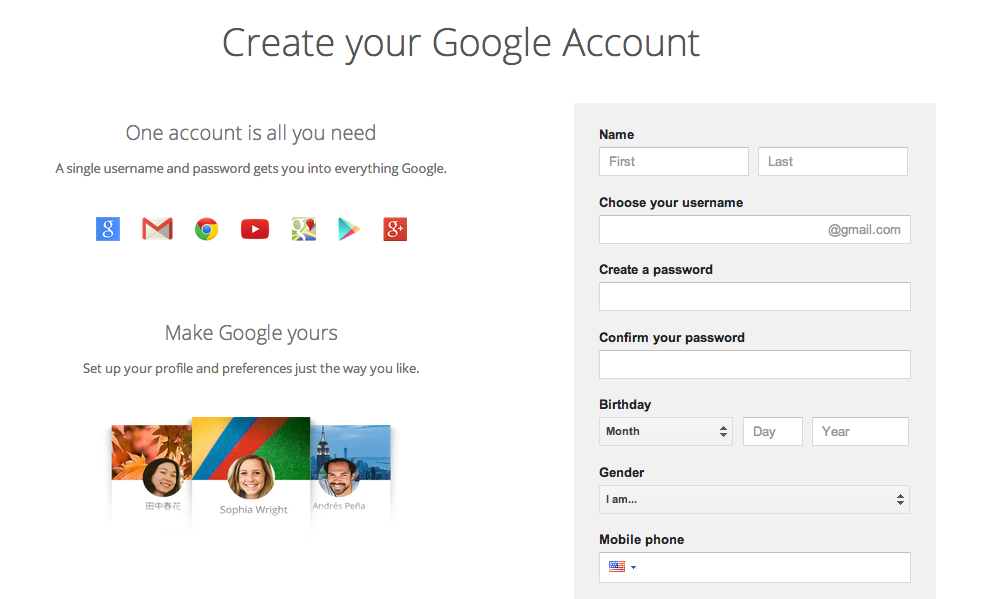
First things first, in order to have a Google+ account, you must have a Google account. To do that, go to plus.google.com and find "Create An Account" located at the top right of the screen. From here, you will be asked to provide a few pieces of information, including your name or group name, birthdate and current email address.
Next, you'll be prompted to add a profile photo to accopany your Google Account. You can either take a web camera shot of yourself to add to your Google profile or upload a headshot. Regardless, the image must be a minimum size of 250 x 250 pixels.
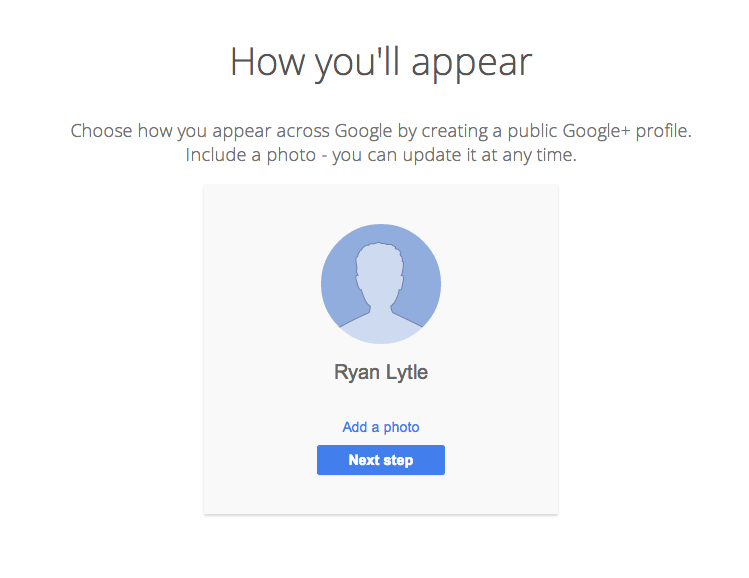
After adding your profile picture, you will then be redirected to your new Gmail account. From this new account, you can navigate to Google+ from the dashboard icon located on the top right in your account.
You are now ready to add friends, family and others to your Google+ Circles.